In our last blog we discussed the various merits of a stand-alone DVR hidden camera versus a Wi-Fi hidden camera. As we noted in that blog Wi-Fi hidden cameras come with two options for their remote connectivity: peer to peer (referred to as P2P) and peer to internet (referred to as P2I.) Let’s dive a little deeper into these two kind of Wi-Fi connections.
For Peer to Peer there is no internet protocol (IP)

channeling the data between your hidden camera and the viewing device. The hidden camera itself acts as a Wi-Fi transmitter and sends live video to your phone as long as it’s within range of the camera.
On the plus side:
- Makes setting up the hidden camera easy, just check your smart device to see what the camera sees.
- No need to access your IP address.
- No connection over the internet means your video is more secure.
- Things to consider:
• Less remote capability as the video will stream only when your smart phone is in range of the camera.
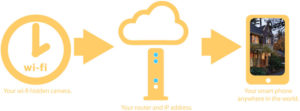
For Peer to Internet the user connects a smart phone to the hidden camera through a router and network SSID. Add the app to as many devices as necessary so that more than one person can monitor the video feed. Users with long term hidden surveillance needs can really benefit from a Peer to Internet connection.
On the plus side:
- Very little limitation to remote access of the data.
- Easy for more than one person to monitor the hidden camera remotely.
Things to consider:
- Set-up is more complicated as access to the user’s IP settings is necessary.
- Bandwidth is a consideration as narrow bandwidth, or several devices using the same router, can affect the video’s clarity.


